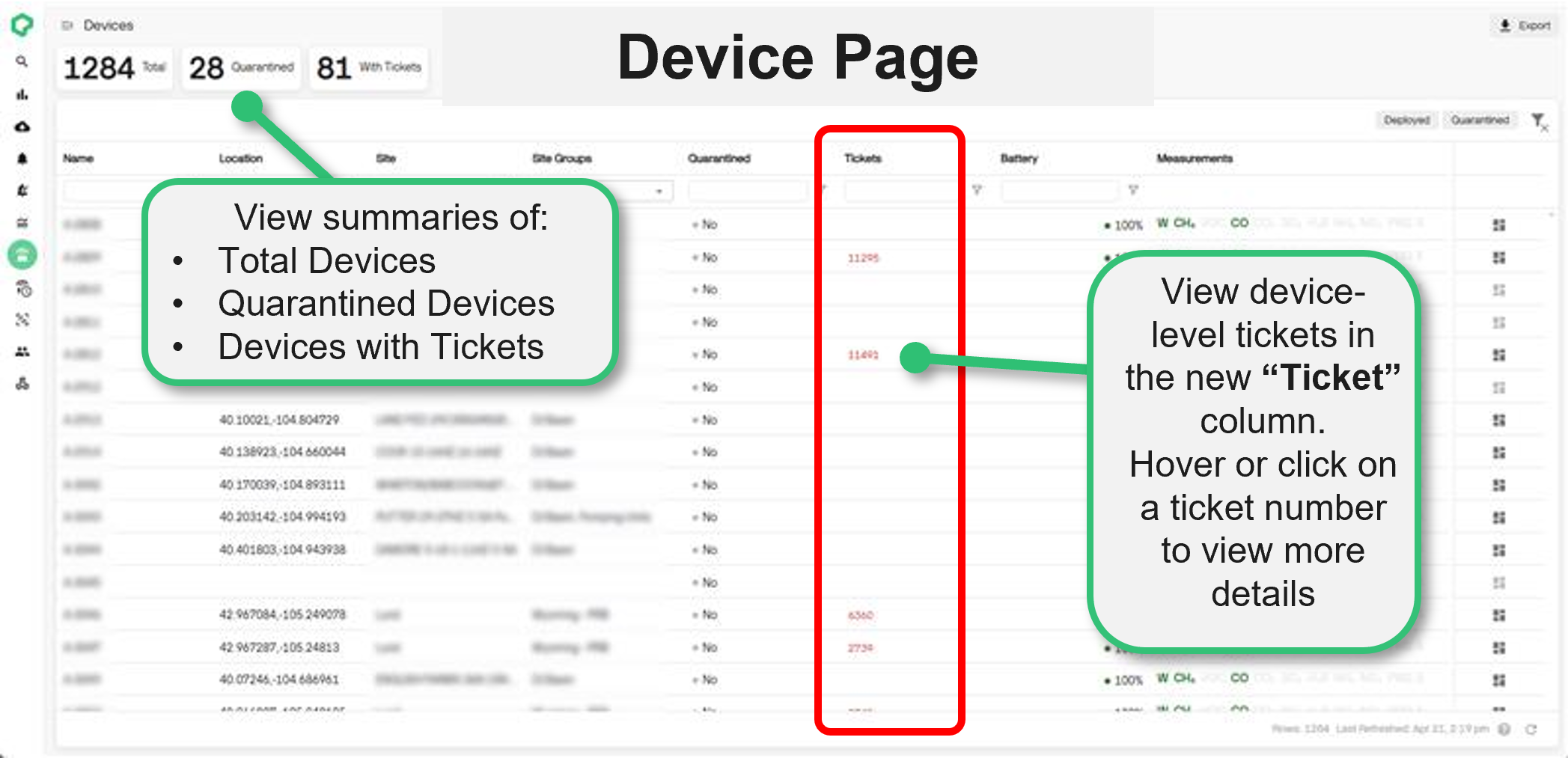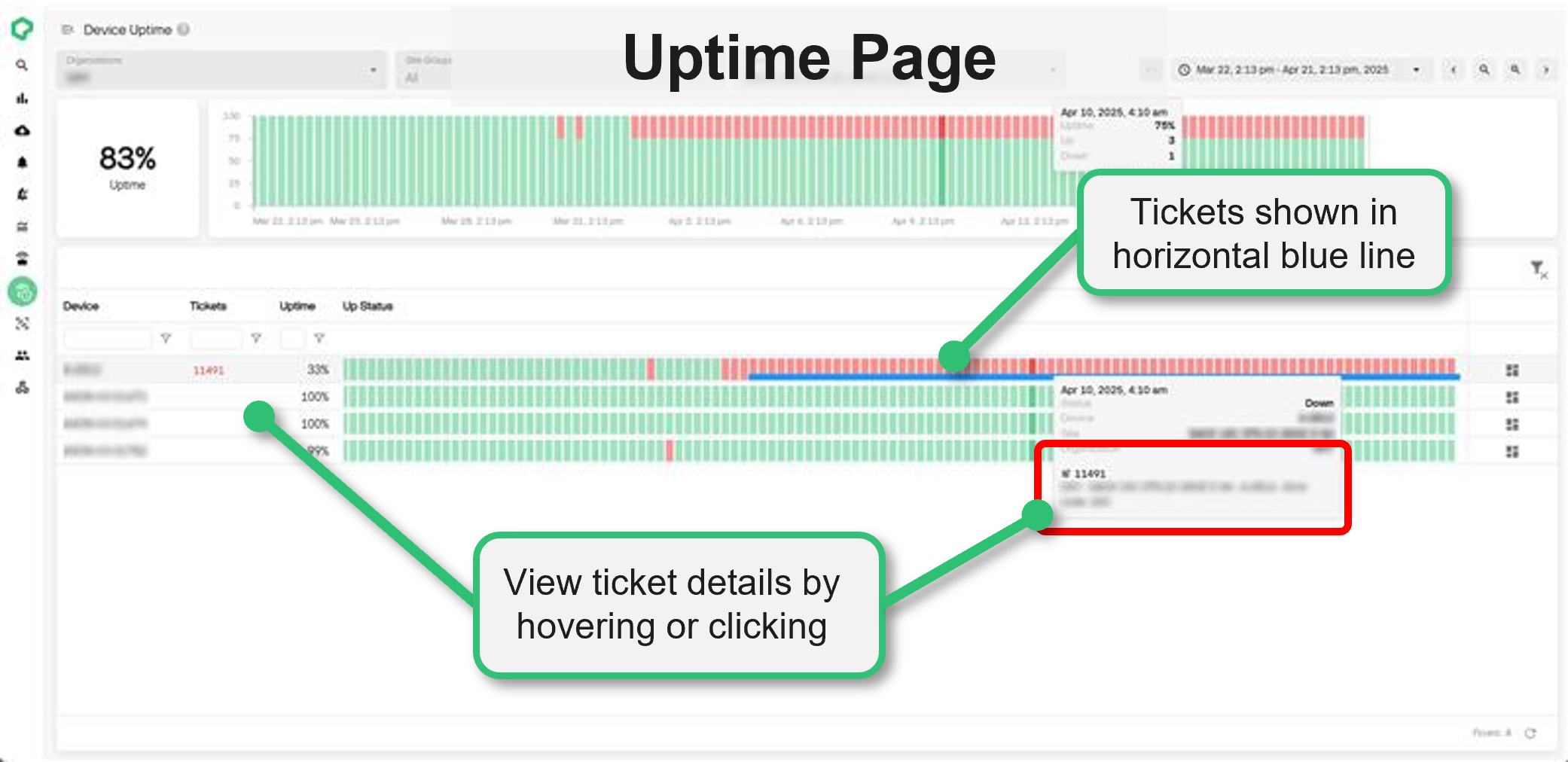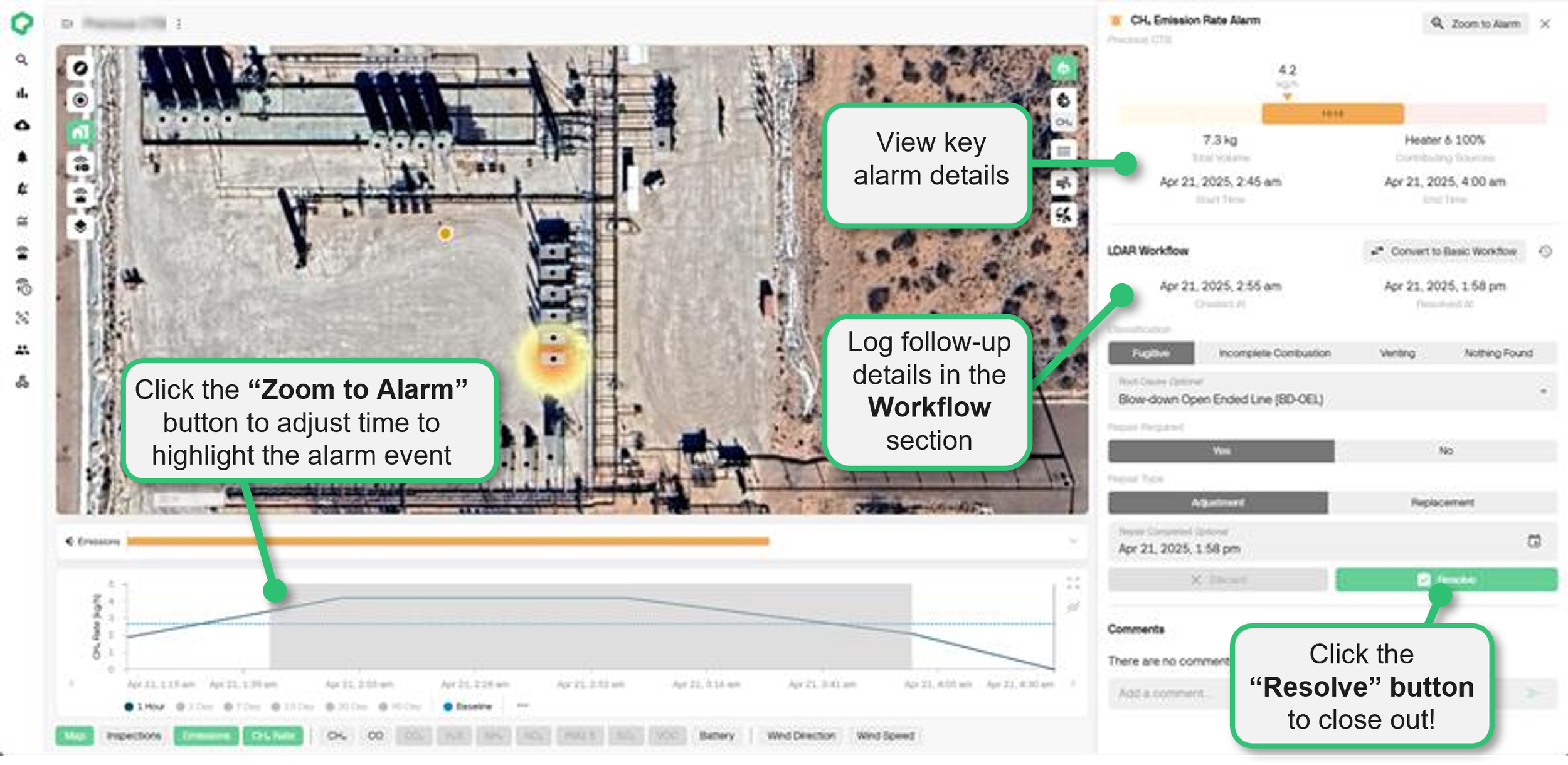Qube Platform Release 2.48: Better Support Visibility, Smarter Data Exports, and Streamlined Alarm Resolution
We’re excited to roll out Qube Dashboard Release 2.48, an update designed to improve user support, refine data exports, and resolve alarms faster.
Track Support Tickets
Get better visibility into fleet performance and support tickets.
Stay on top of support activity across your fleet of devices.
Admins can now monitor all Qube support tickets directly from the Devices and Uptime pages. A new “Ticket” column makes it easy – hover or click on a Ticket Number to instantly see device-specific support details.
Access support ticket tracking from the Device page
Alternatively, you can view support tickets from the Uptime page.
Export Rolling Averages
Spend less time processing data.
Export analysis-ready data right from Qube’s dashboard.
The Export CH4 Rolling Averages and Baselines feature is now integrated into the dashboard. Just click on the “Export Data” button to select this function.
The Export CH4 Rolling Averages and Baseline option has been added to the “Export Data” feature.
Improved Alarm UI/UX
Faster decision-making in the field with improved alarm navigation.
Critical emission events are easier to interpret, navigate, and resolve.
The updated alarm slide-out interface shows criticality, thresholds, and sources immediately. A new “Zoom to Alarm” button takes you straight to the event, while the updated workflow section helps you log follow-up details directly from the field. Hit the “Resolve” button to mark the alarm as complete.
Zoom to alarm events and resolve directly from the field.
Try It Out Today!
These updates were driven by customer feedback and designed to simplify your emissions management. Reach out to Qube Technologies today for a free demo.
For more insights into how Qube Technologies is driving emissions reduction, explore our expert insights, white papers, case studies or reach out directly.