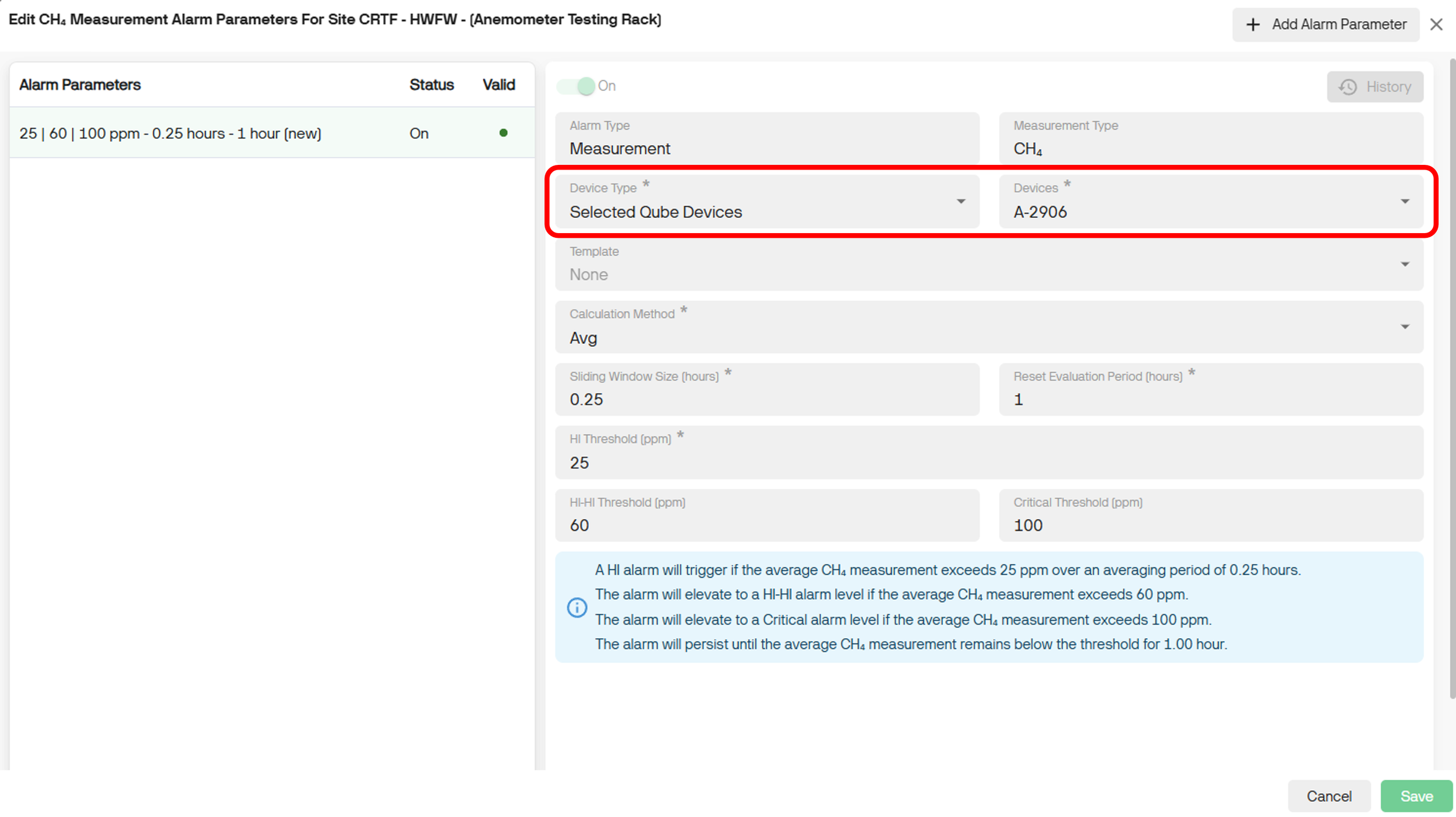Qube Dashboard Release 2.53: Zoom In on Emission Rates and Customize Alarms at the Device Level
Release 2.53 is live. You can now zoom into concentration changes and set measurement-based alarms per device for refined, location-specific monitoring.
Want to see it in action?
What’s New?
Y-Axis Zooming
What it does:
Click-and-drag on the Y-axis to zoom into an exact value range. Use the reset icon to return to the full scale.
Why it helps:
Focus on small concentration changes that get lost at full-scale.
Speed up daily screenings and post-event reviews by isolating low-level signals
Reduce noise when validating alarms or tuning thresholds.
Device Level Measurement Alarm Parameters
What it does:
You can now set measurement-based alarm limits per device, not just at the site level. Apply settings to all Qube devices or only selected units.
Why it helps:
Tighten sensitivity on perimeter devices upwind of stakeholders while keeping standard limits elsewhere
Tailor alarm thresholds for different equipment areas
React faster with alarms that reflect local risk
Try It Out Today!
If you’ve got any questions about this or any other features, reach out to Qube Technologies to connect with our team of specialists.
For more insights into how Qube Technologies is driving emissions reduction, explore our expert insights, white papers, case studies or reach out directly.